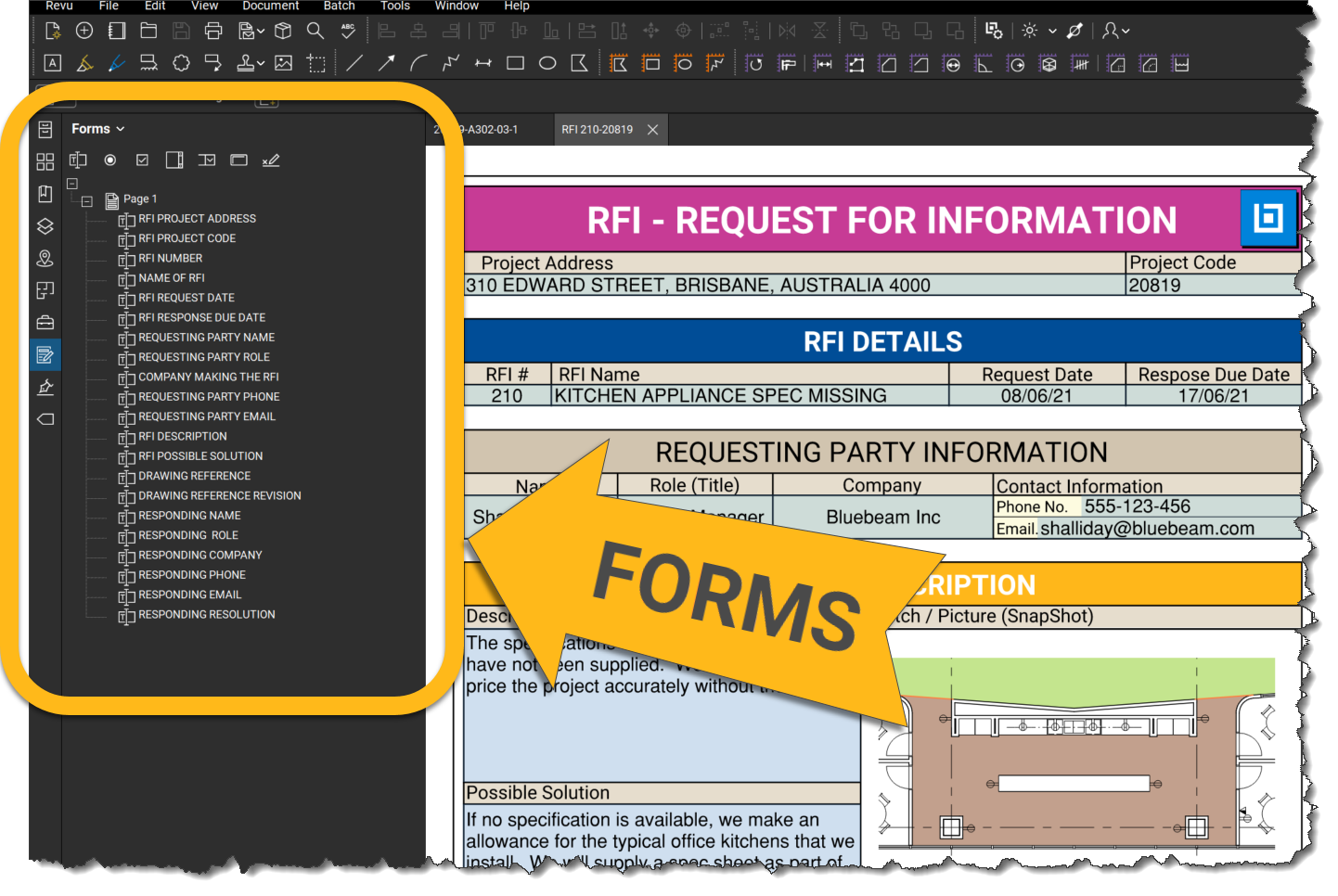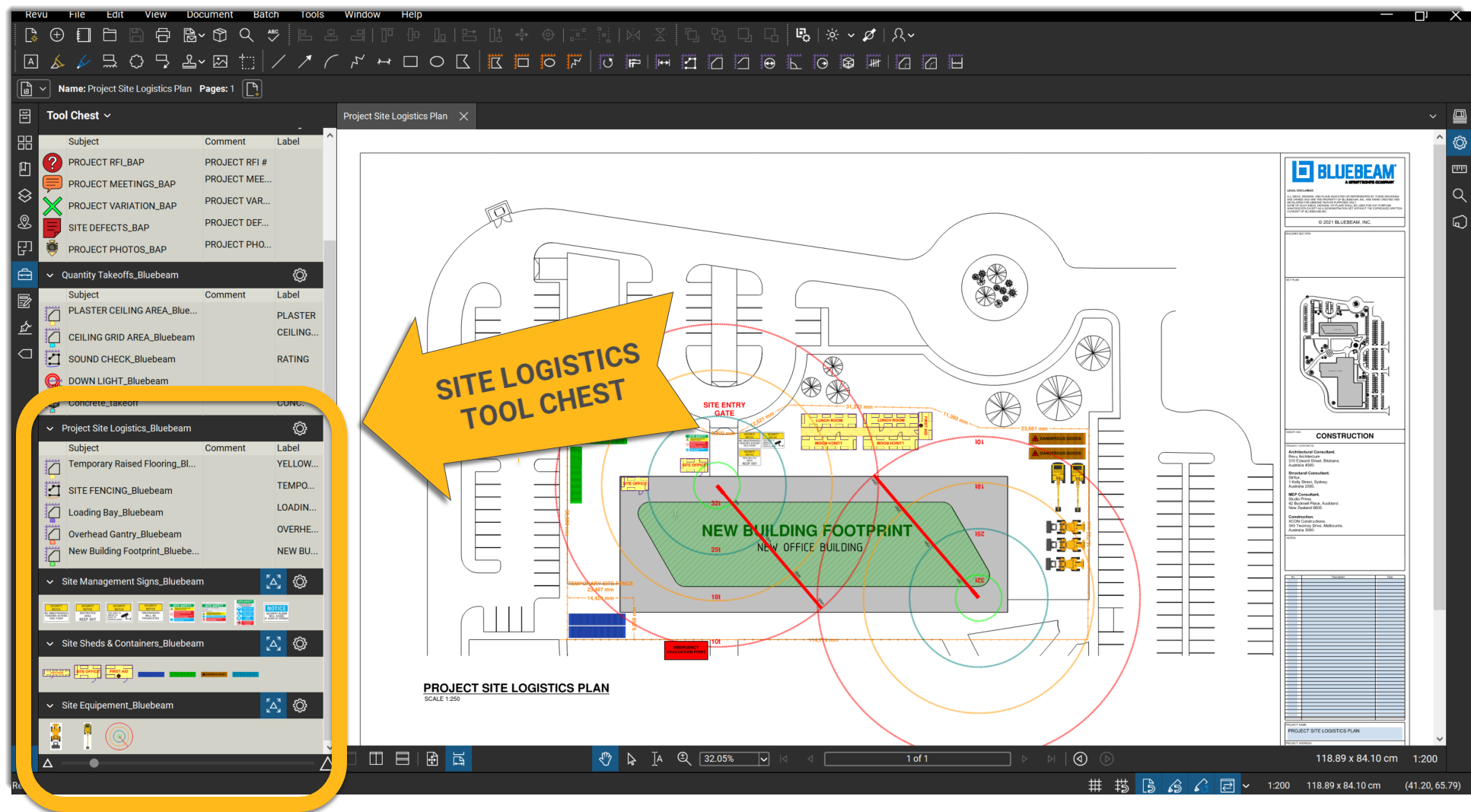Standardising tools and processes
In any construction or engineering project there will be multiple workflows happening at once. The good news is that Revu can help you digitise these workflows and standardise processes just as it has for so many customers around the world.
If you’re using Revu, you’re already halfway there. It’s now about using Tool Chests, Custom Columns and Statuses to build a Revu Profile that can be shared.
In this webinar episode, Bluebeam explored digitising construction projects and raising the productivity and efficiency of work across the board with Revu. Consistency is key to running any project effectively.
Streamlining quantity takeoffs
Getting the correct measurements and counts is a crucial and complicated part of any build. Revu streamlines the process by digitising paper workflows and combining spreadsheets into one tool to provide you with accurate quantity takeoffs.
The key to success is the standardisation of Tool Chests, Custom Column creation and consolidating these elements into Revu Profiles, which was discussed in episode 3. In this webinar, Bluebeam looked at how customers are doing this for quantity takeoffs.
This included a painter in South Australia, who was using A2 plan drawings with different coloured highlighter marks and hand-marked-up hatch patterns.
The system was easy to migrate from paper to digital, improving upon the workflow this painter depended on for the past 30 years.
Bluebeam built a Tool Chest, Custom Columns, and Layers as a workflow foundation. So when when updated drawing revisions came in, using Overlays made it easier to pick out unclouded design changes and use the Search and Count tools to count variations.
The painter was able to use the Overlay workflow to discover new ceiling openings, find each one on all levels of a building with Search and then use the Count tool to calculate a quantity. Lastly, we created a PDF report of his variation to the builder—all in Revu.